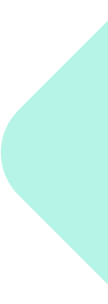Introduction #
Granting account access to Method Analytics allows your team members or external partners to analyze and utilize your website’s data effectively. This step-by-step guide will help you securely grant access while maintaining control over your account.