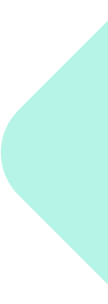Introduction #
Hootsuite is a popular social media management platform that helps businesses schedule posts, monitor engagement, and analyze performance across multiple social media channels. Setting up and using Hootsuite can streamline your social media efforts and improve your overall strategy.
Step 1: Sign Up for Hootsuite #
- Identify Your Topics
Start by brainstorming topics related to your business. Think about the main categories your business falls into and the problems your products or services solve. - Know Your Audience
Understand your target audience’s needs, preferences, and pain points. This will help you identify the keywords they are likely to use when searching for solutions.
Step 1: Sign Up for Hootsuite #
- Add Social Networks
In the Hootsuite dashboard, click on “My Profile” and then “Social Networks & Teams.” Click “Connect Social Network” and select the platforms you want to add (e.g., Facebook, Twitter, Instagram, LinkedIn). - Authorize Access
Follow the prompts to authorize Hootsuite to access your social media accounts. This allows Hootsuite to manage your profiles and schedule posts.
Step 3: Set Up Your Dashboard #
- Create Streams
Streams allow you to monitor different aspects of your social media accounts, such as mentions, messages, and scheduled posts. Click on “Streams” and add streams for each social network. - Organize Your Streams
Arrange your streams by dragging and dropping them to prioritize what’s most important. You can also create tabs to organize streams by social network or purpose.
Step 4: Schedule Posts #
- Compose a Message
Click on the “New Post” button, write your post, and attach any images or links. - Select Social Networks
Choose the social media profiles where you want to publish the post. - Set Date and Time
Click on the calendar icon to schedule the post for a specific date and time. You can also use the “AutoSchedule” feature to automatically schedule your post at the optimal time for engagement. - Review and Schedule
Review your post for any errors and click “Schedule” to finalize.
Step 5: Monitor Engagement #
- Engage with Your Audience
Use the streams to monitor mentions, comments, and messages. Respond to your audience directly from the Hootsuite dashboard to stay engaged. - Track Keywords
Set up keyword streams to monitor conversations about your brand, industry, or competitors.
Step 6: Analyze Performance #
- Access Analytics
Click on the “Analytics” tab to view reports on your social media performance. Hootsuite provides insights into post engagement, follower growth, and overall account activity. - Create Custom Reports
Customize reports to focus on specific metrics and time frames that are important to your business. Download and share these reports with your team.
Step 7: Collaborate with Your Team #
- Add Team Members
In the “My Profile” section, go to “Social Networks & Teams” and add team members to collaborate on managing your social media accounts. - Assign Tasks
Assign specific tasks to team members, such as responding to messages or creating content. Use the “Assignments” feature to track progress and ensure accountability.
Step 8: Use Hootsuite Extensions #
- Hootlet
Install the Hootlet browser extension to easily share content from the web to your social media accounts. - Mobile App
Download the Hootsuite mobile app to manage your social media on the go.
Conclusion #
Setting up and using Hootsuite for social media management can help streamline your efforts and improve your overall strategy. By following these steps, you can effectively manage, schedule, and analyze your social media activities from one centralized platform.