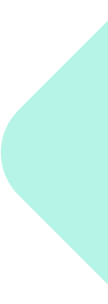Google Analytics is a powerful tool that helps you track and analyze your website’s performance. It provides insights into your audience, their behavior, and how they interact with your site. Here’s how to use Google Analytics effectively.
Step-by-Step Guide #
- Set Up Google Analytics
Sign up for a Google Analytics account and create a new property for your website. Follow the instructions to add the tracking code to your site’s HTML. - Configure Goals
Set up goals to track specific actions on your site, such as form submissions, product purchases, or newsletter sign-ups. Goals help you measure conversions and assess the effectiveness of your marketing efforts. - Analyze Audience Data
Use the Audience reports to understand your visitors’ demographics, interests, and behaviors. This data helps you tailor your content and marketing strategies to better meet their needs. - Monitor Acquisition Channels
The Acquisition reports show you how visitors find your site (e.g., organic search, paid ads, social media). Use this information to optimize your marketing channels and allocate resources effectively. - Evaluate Behavior Metrics
The Behavior reports provide insights into how users interact with your site, including page views, average session duration, and bounce rate. Identify popular content and areas for improvement. - Track Conversion Rates
Use the Conversion reports to track goal completions and e-commerce transactions. Analyze your conversion rates to measure the success of your campaigns and make data-driven decisions. - Create Custom Reports
The Behavior reports provide insights into how users interact with your site, including page views, average session duration, and bounce rate. Identify popular content and areas for improvement. - Set Up Alerts
Configure custom alerts to notify you of significant changes in your website’s performance, such as traffic spikes or drops. Alerts help you stay informed and respond quickly to issues.
Conclusion #
Using Google Analytics to track your website’s performance provides valuable insights that Conclusioncan improve your marketing strategies and user experience. By following these steps, you can leverage Google Analytics to make data-driven decisions and achieve your business goals.