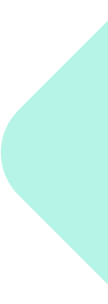Introduction to Method Analytics #
Method Analytics is a premier digital transformation agency that specializes in tracking and enhancing your social media performance. For us to provide these specialized services, access must be granted to your Facebook, Instagram, Twitter, and LinkedIn accounts. Below are comprehensive, step-by-step instructions on how to do this:
Grant Access on Facebook #
- Access Facebook Business Manager
Log into your Facebook Business Manager. If not set up yet, follow instructions on Facebook’s Help page. - Add Method Analytics as a Partner
- Navigate to “Business Settings” in Business Manager.
- Select “Partners” from the left-hand menu.
- Click the “+ Add” button, select “Give a partner access to your assets”.
- Enter the Partner Business ID provided by Method Analytics, then click “Next”.
- Choose the assets to assign (Pages, ad accounts, etc.), and assign them.
- Assign Relevant Permissions
Upon adding, assign necessary permissions for managing pages and ad accounts.
Ensure you have admin privileges to assign permissions
Grant Access on Instagram #
- Access Instagram Business Manager
Log into your Instagram account on the app. Tap on your profile picture at the bottom right, then tap the hamburger icon (three horizontal lines) on the top right to access settings. - Add Method Analytics as a Partner
- Tap “Business” or “Creator” settings.
- Select “Branded Content”. Toggle on “Require Approvals”.
- Tap “Approved Business Partners” then “+ Add Business Partner”. Type in “Method Analytics”, then Tap “Done”.
Ensure your account is a Business profile to see the “Branded Content” option.
Grant Access on Twitter #
- Access Twitter Ads account
Log into your Twitter account and visit Twitter’s Ads page. - Add Method Analytics as a Team Member
- Navigate to “Account Settings”.
- Click “Edit access to account”.
- Under “Add more users” section, input Method Analytics email ID and choose role as “Ad Manager” or “Campaign Analyst”.
- Save changes.
Ad account access isn’t required for handling normal Tweets and account analytics.
Grant Access on LinkedIn #
- Access LinkedIn Campaign Manager
Log into LinkedIn account, access LinkedIn Campaign Manager. - Add Method Analytics as a User
- Navigate to respective account from account list.
- Click “Tools” drop-down > “Account assets” > “Manage access”.
- Click “Edit” on top-right of pop-up.
- Click “+ Add User to Account” button.
- Enter email address of Method Analytics’ LinkedIn personal profiles.
- Choose a role from the list for Method Analytics.
- Click “Save”.
By following these steps, you successfully grant access to Method Analytics for your social media accounts. This access will allow us to provide an in-depth analysis of your current social media performance and help tailor a strategy for maximum impact.
If you need assistance or encounter issues, don’t hesitate to reach out. The team at Method Analytics is always ready to assist you. We look forward to boosting your business’s social media performance together!