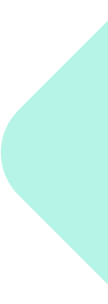Creating a Facebook page for your business is a great way to connect with your customers and promote your services. Here is a detailed guide to help you set up your business Facebook page:
- Log in to Facebook: Use your personal account to create a business page.
- Navigate to ‘Create’: Click on the ‘Create’ button at the top right of the page, then select ‘Page’.
- Choose a Page Type: Select ‘Business or Brand’.
- Enter Business Details: Provide your business name and category.
- Add Profile and Cover Photos: Upload high-quality images that represent your brand.
- Complete Your Page Info: Fill out your business information, including address, phone number, and website.
- Create a Username: Make it easy for people to find your page by creating a unique username.
- Add a Call-to-Action Button: Encourage visitors to interact with your page by adding a CTA button like ‘Contact Us’ or ‘Shop Now’.
- Invite Friends: Invite your friends to like your page to build an initial following.