In today’s digital era, having a strong online presence is essential for businesses and individuals alike. Web builders offer an intuitive way to create stunning websites without requiring any coding knowledge. In this blog post, we will compare the top web builders in the market: Wix, Squarespace, Shopify, Webflow, WordPress, and Framer. We will consider their features, ease of use, pricing plans, and target audience.
Wix
Wix is one of the most popular web builders known for its user-friendly interface and drag-and-drop functionality. It provides a range of customizable templates and an extensive app market. Wix is suitable for beginners and small businesses due to its simplicity and affordability. Wix has a user-friendly editor that is intuitive and easy to use, even if you have no prior website-building experience. Elements can be added, deleted and moved around without having to code. However, it does have limitations when it comes to customization options for advanced users.
Rating (1-10)
- Ease of use: 9
- User satisfaction: 8.5
- Roles: Business Owner, Designer, Content manager, Developer
Squarespace
Squarespace is a highly regarded web builder known for its elegant and professional templates. It offers beautiful design options and robust features such as integrated analytics and e-commerce functionality. Squarespace is favored by individuals and businesses that require visually appealing websites. Squarespace is popular among creative professionals and businesses that require visually appealing websites. It is commonly used by artists, designers, photographers, musicians, restaurants, and small businesses in creative fields. Squarespace templates are known for their aesthetic appeal, making them ideal for businesses in the design and arts industry. However, it may have a steeper learning curve for some users compared to Wix.
Rating (1-10)
- Ease of use: 9
- User satisfaction: 9.1
- Roles: Business Owner, Designer, Content manager, Developer
Shopify
Shopify is primarily an e-commerce platform but also provides powerful website building capabilities. Shopify is specifically designed for e-commerce businesses. It caters to retailers, entrepreneurs, and businesses of all sizes that want to sell products online. It provides tools and features tailored for e-commerce needs including a wide range of templates, payment gateways, and inventory management features. Shopify is ideal for businesses looking to establish an online store and manage products effectively. However, it may not be the best choice for those not focused on e-commerce.
Rating (1-10)
- Ease of use: 8
- User satisfaction: 9
- Roles: Business Owner, Designer, Content manager, Developer
Webflow
Webflow targets designers and developers who seek advanced customization options. Due to it being highly customizable it requires the user to have some web development knowledge. It’s not beginner-friendly and is more suited to those who have prior web development experience. Webflow is perfect for professionals who value design flexibility and control over the code, favored by web designers, developers, and agencies that require high customization and control over website design and interactions. It is commonly used by creative professionals and businesses that want unique, custom-designed websites. Webflow is suitable for various industries, especially those seeking advanced customization and responsive design capabilities. However, it may be overwhelming for beginners or non-technical users.
Rating (1-10)
- Ease of use: 6
- User satisfaction: 9
- Roles: Web Developer, Designer
WordPress
WordPress is the most popular content management system globally, powering millions of websites. It provides a wide range of themes and plugins, catering to various industries and needs. WordPress is highly versatile and scalable, making it suitable for personal blogs, small businesses, and large enterprises. It is highly customizable, and self-hosting which makes it free (not including plugins or builders like Elementor). However, it may require more technical expertise to utilize its full potential.
Rating (1-10)
- Ease of use: 6
- User satisfaction: 9
- Roles: Content Creator, Developer
Framer
Framer is a web builder that focuses on creating interactive and high-fidelity prototypes for web and mobile applications. It offers powerful design tools and advanced animations, making it a popular choice for UX/UI designers and developers. However, Framer is not as beginner-friendly as the other web builders, and its pricing plans are geared towards professionals.
Rating (1-10)
- Ease of use: 8
- User satisfaction: 9.1
- Roles: Designer
Choosing the right web builder depends on your specific requirements and skill level. Wix and Squarespace are suited for beginners and smaller businesses, while Shopify focuses on e-commerce. Webflow offers advanced customization features for designers and developers, WordPress provides versatility, and Framer is tailored for interactive prototyping. Consider your budget, design preferences, technical proficiency, and target audience before selecting the web builder that best aligns with your goals.